![]()
Beginners guide to setting up your Firestick.

Basic hardware setup.

To create a free Amazon account go to:-
https://www.amazon.co.uk/
OR
https://www.amazon.com/
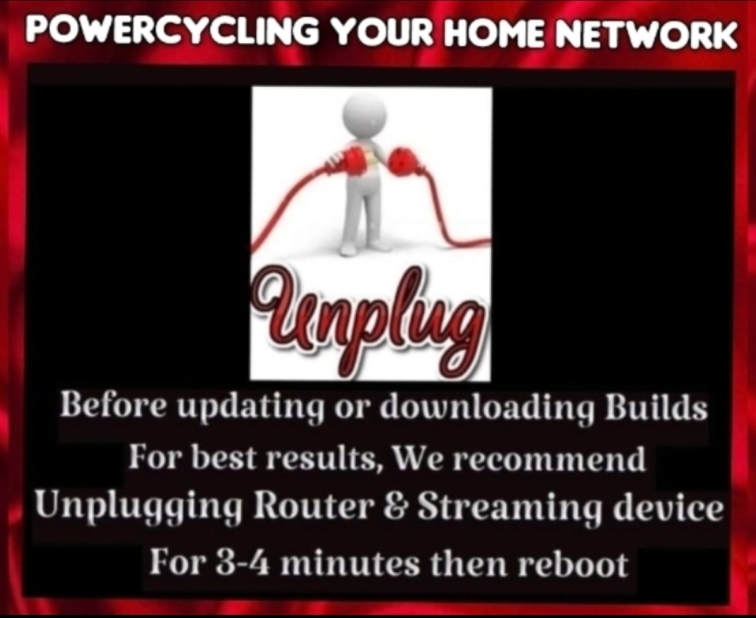
Before you start we always recommend a Powercycle.
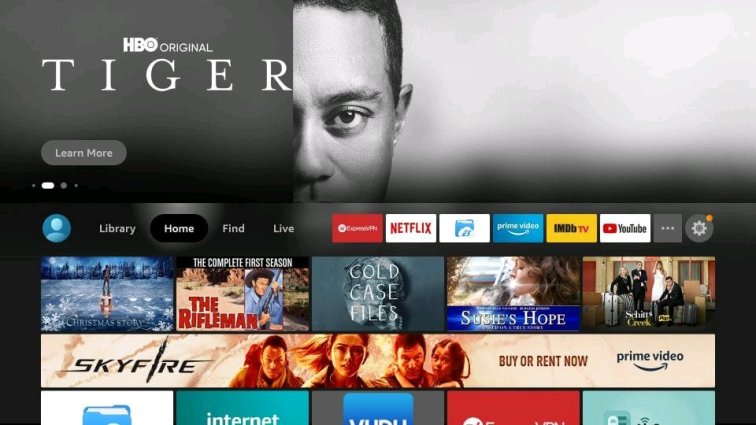
Go to the home screen of your Amazon Fire TV Stick
Note: If you still have an old Fire TV OS, your home screen will appear a little different.

Select Find in the middle bar followed by Search
Note: For older FireStick OS, select the Search option available in the top-left corner of your Fire TV (it is the lens icon you need to choose)
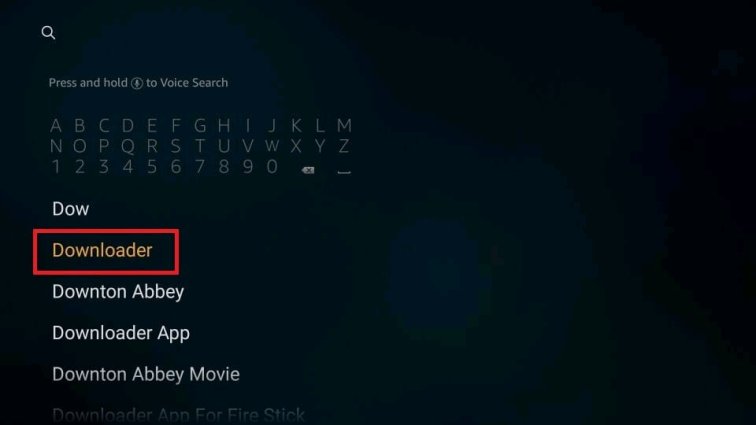
On this Search window, type the name of the app Downloader
Click Downloader in the search suggestions displayed on the Amazon FireStick window

Click the Downloader icon on the next screen
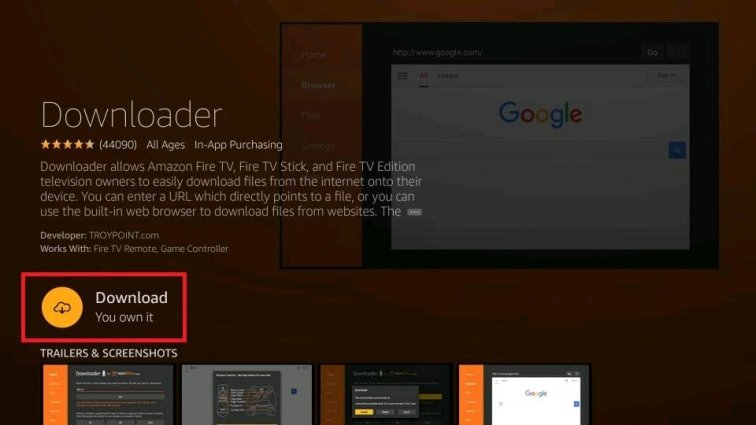
Choose Download (or Get) on the window that appears next
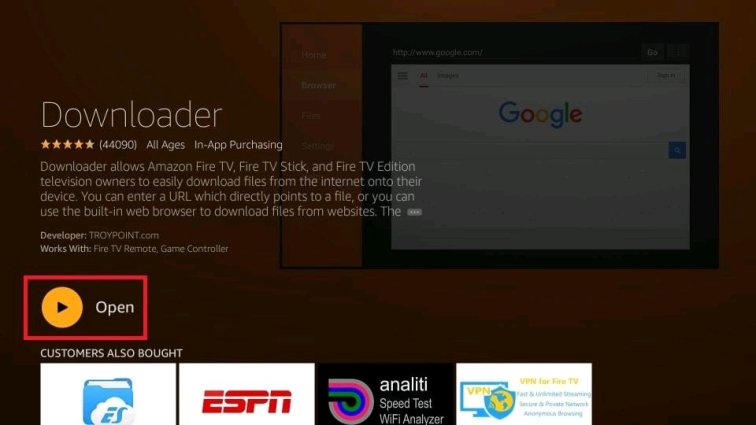
- Wait for the Downloader app to download and then install.
- Click Open to launch the Downloader app
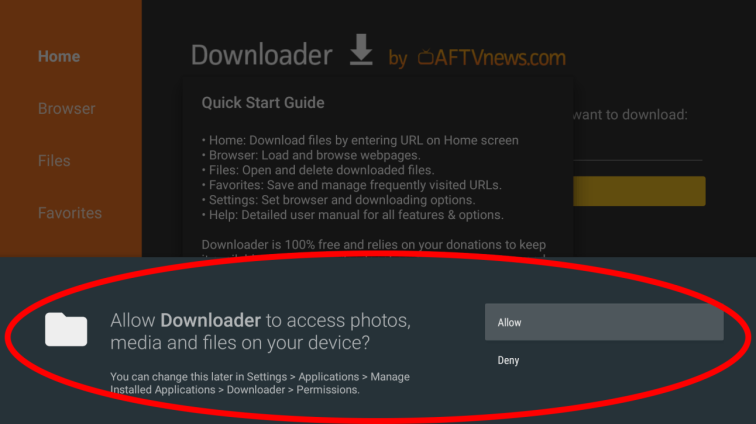
Make sure you allow permissions with any prompts that are displayed when you use the Downloader app for the first time.
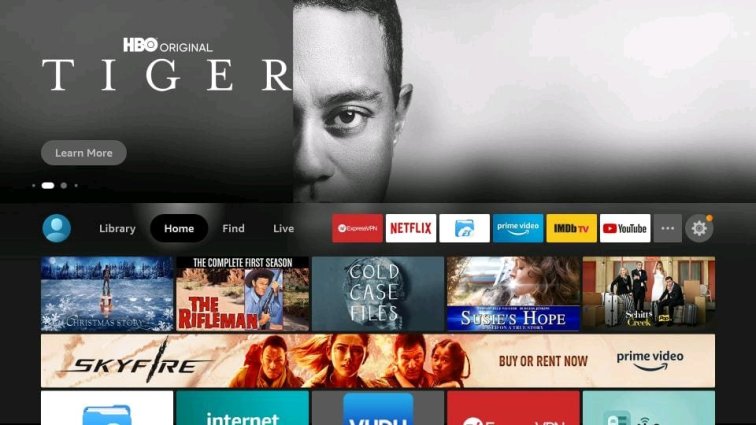
Press home button (Little House)
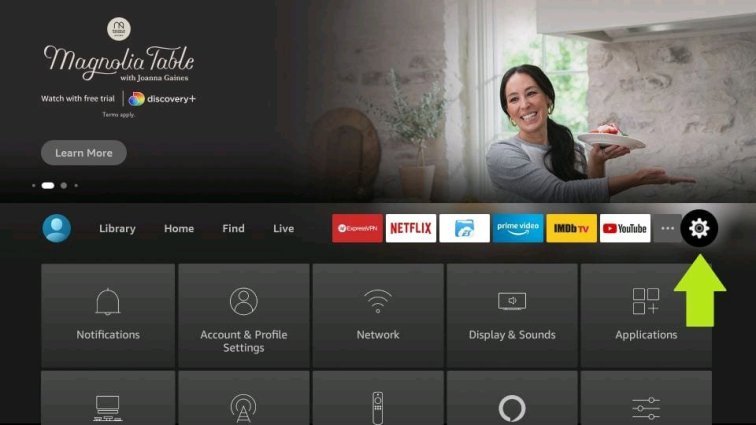
Select the gear icon or cog icon in the middle bar (on the far right) to open Settings
Note: On the older FireStick OS, highlight the menu bar on the top and navigate to the Settings option on the far right
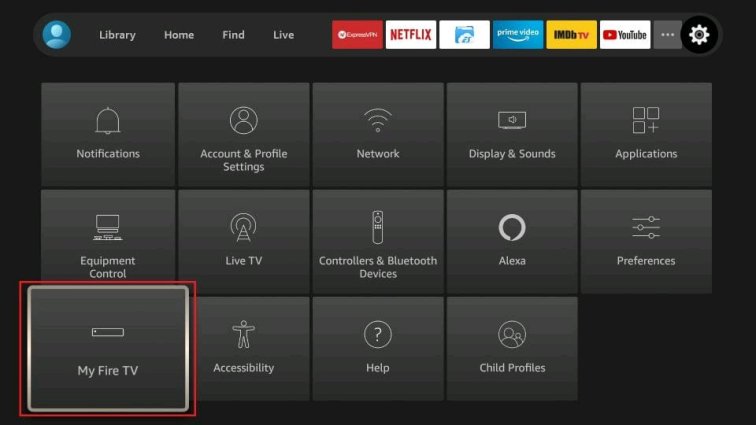
Now, choose the option My Fire TV

On the following window, open the item Developer Options
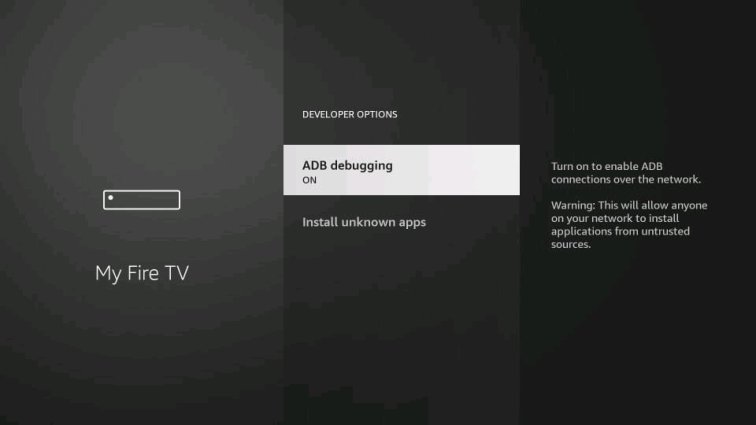
First, switch ON the option ADB Debugging
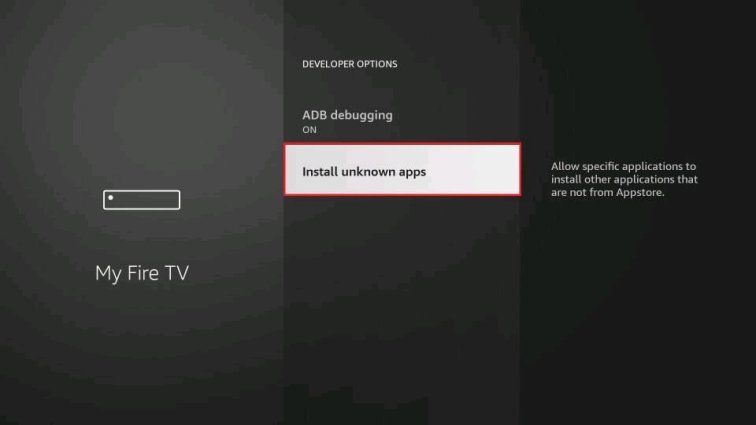
Next, click Install unknown apps
(This gives you permission to download apps from outside the Amazon App Store.)
Note: On the older Fire TV OS, click Apps from Unknown Sources and turn it ON
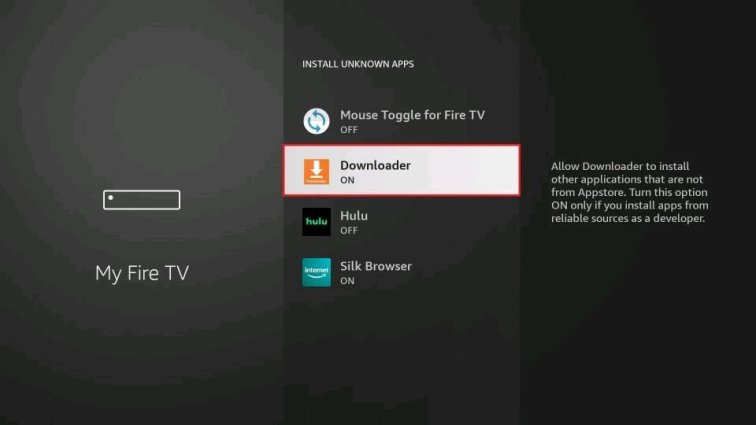
Click Downloader and turn it ON.
Unhide Fire TV Developer Options.

For newer FireTV Devices you will have to Unhide the devices developer opinions. To do so, follow this guide:-
https://badazzeasyguidestech.wordpress.com/2022/08/13/how-to-unhide-firetv-developer-options/
You can now return to your home screen
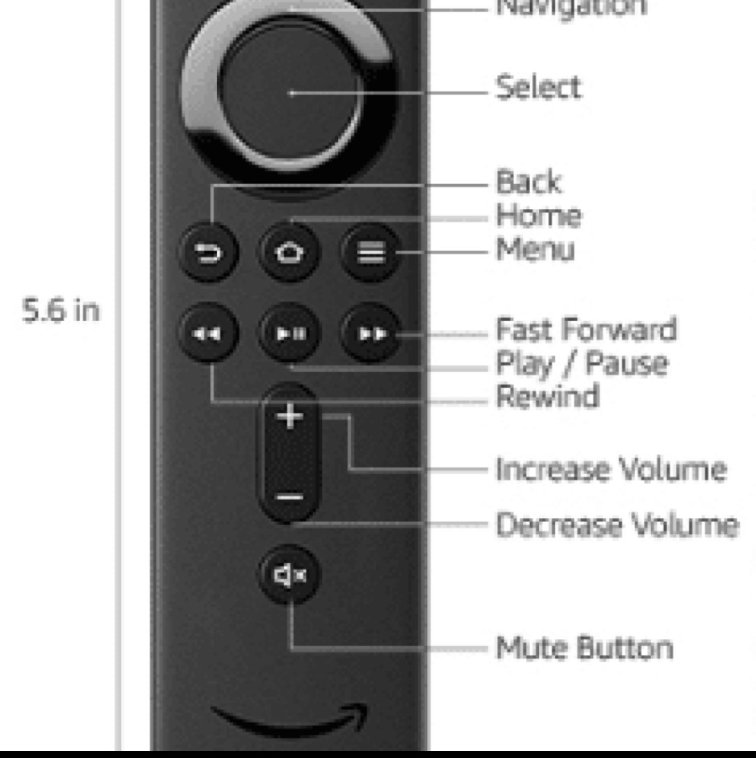
Press ‘Home button’ on your remote

Downloading your BMC Fork with your choice of Midian Builds included.

Using BadAppz quick code in Downloader.
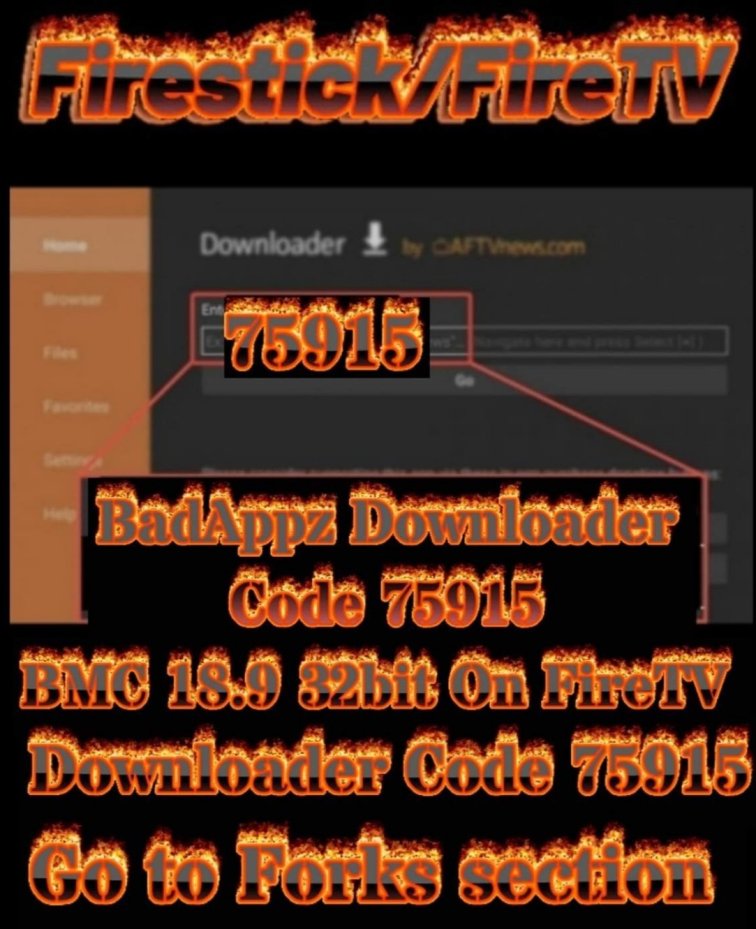
Now you are ready to download your choice of BMC Forks + Build & any other third party streaming Apps you may want from BadAppz.
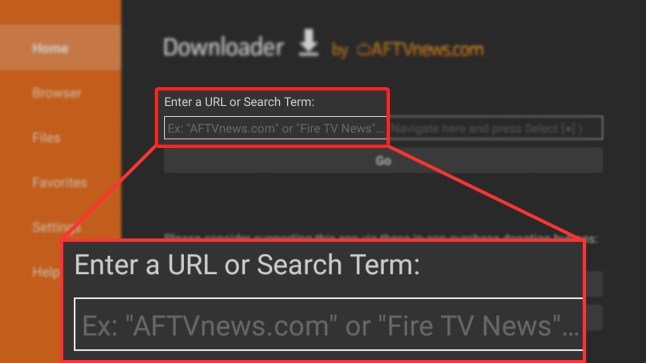
Type quick code 75915 or this URL into the ‘Home‘ section of the Downloader App.
Alternatively,
BadAppz Unlinked Store
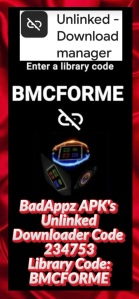
Go to the ‘Forks section of BadAppz
Then just pick your 32 bit BMC Fork & Download.
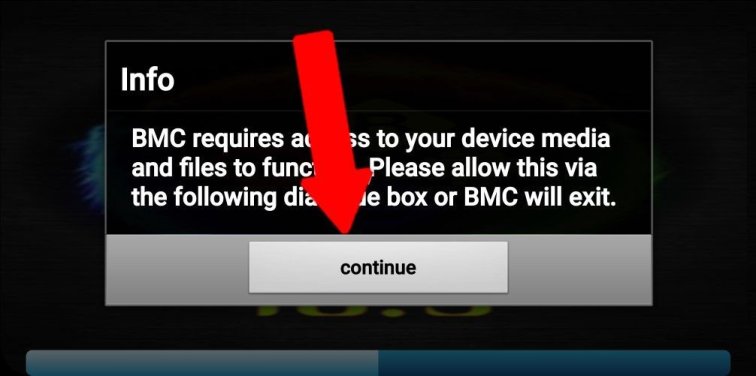
Continue
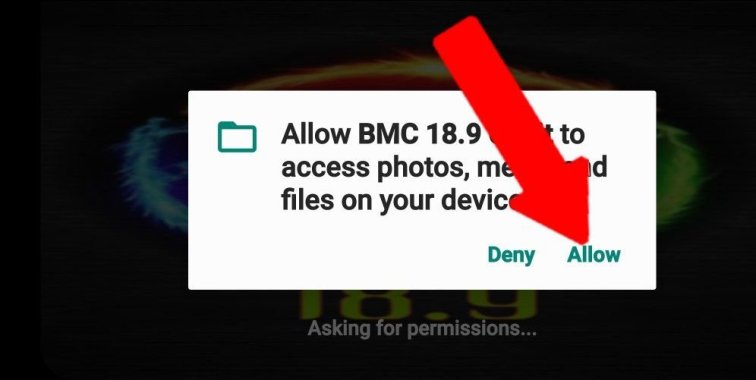
Allow.

Do not click or press anything for a few minutes while the Badazz Wizard loads..

Click Builds.

For BMC 18 Forks you will need to pick one of the Simply Leia Builds. Then click on ‘Install’
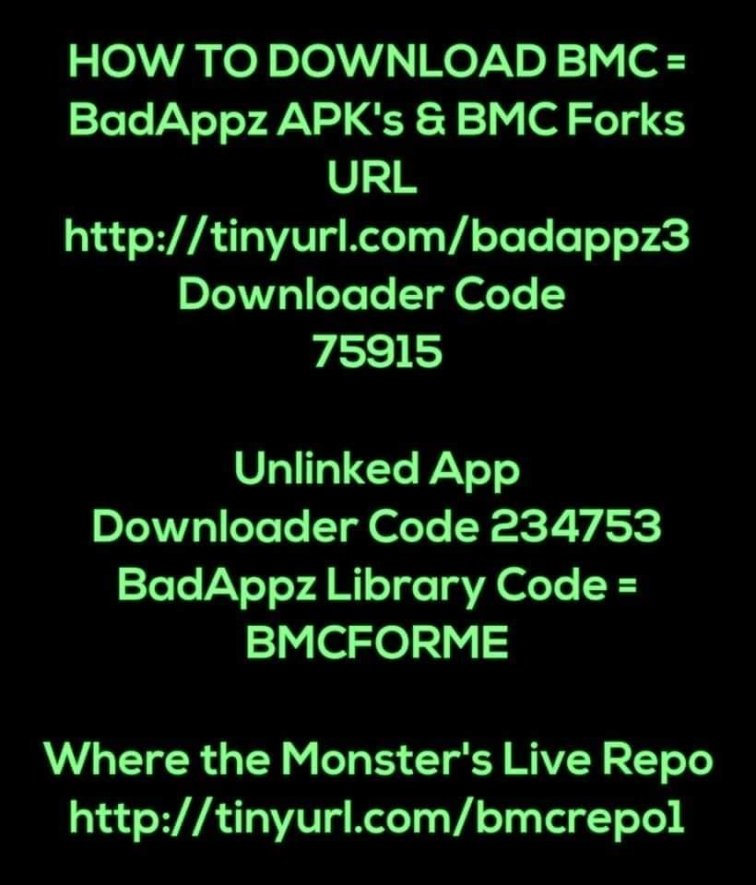
Midian Inc……
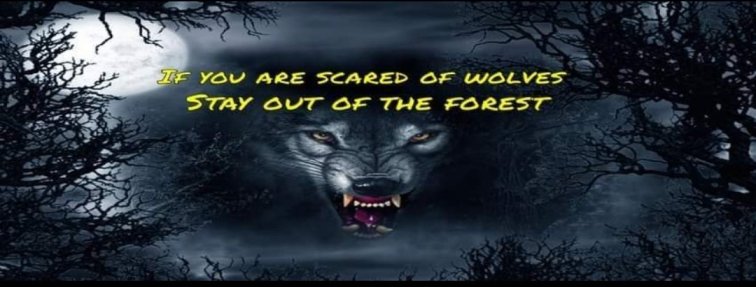
Come join us at Midian Inc….. For any questions or information you may need.


Other settings on your firestick you may want to tweak for best performance.
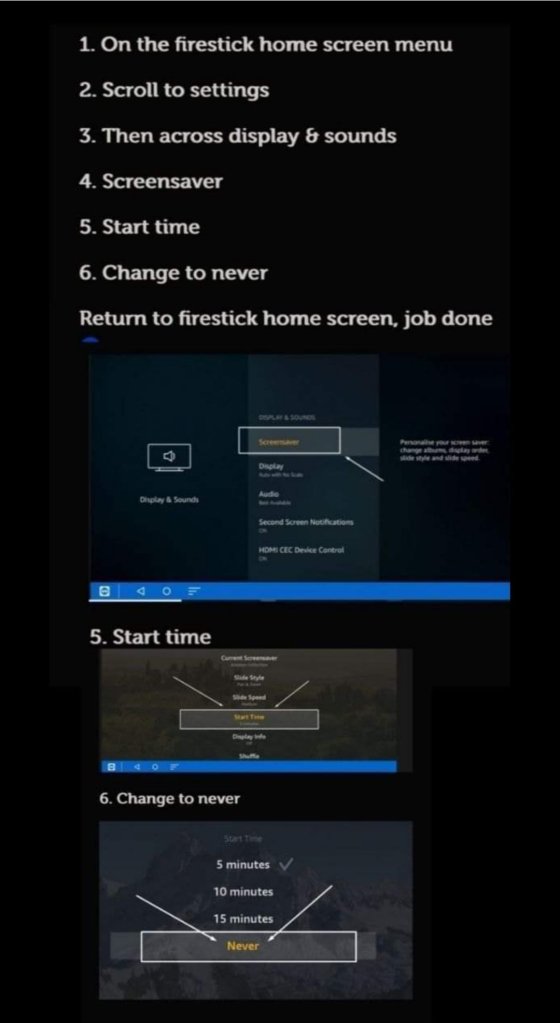
Disable Screensaver



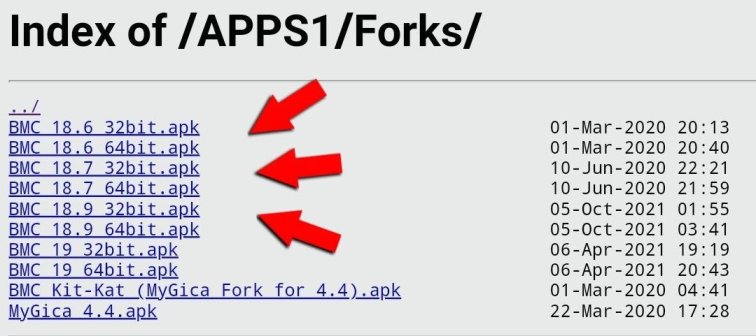
You must be logged in to post a comment.